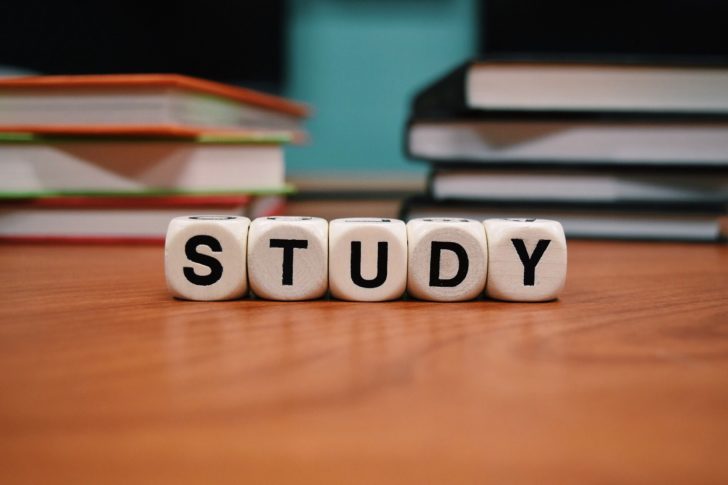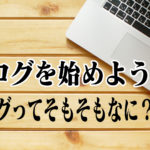pythonのお勉強をしてる時になぜか怒られた!
なんでや!
具体的には
import matplotlib.pyplot
しようとした時にこんな感じに怒られた!
from matplotlib.backends import _macosx ImportError: Python is not installed as a framework. The Mac OS X backend will not be able to function correctly if Python is not installed as a framework. See the Python documentation for more information on installing Python as a framework on Mac OS X. Please either reinstall Python as a framework, or try one of the other backends. If you are using (Ana)Conda please install python.app and replace the use of 'python' with 'pythonw'. See 'Working with Matplotlib on OSX' in the Matplotlib FAQ for more information.
どうしたらいいんや!
解決法 私はこんな感じで治りました
これで「/matplotlib/mpl-data/matplotlibrc」の場所を探します
$ python -c "import matplotlib;print(matplotlib.matplotlib_fname())"
その後、検索でこれを探して
backend:macosx
を
backend:Tkagg
に書き換えて無事動きました